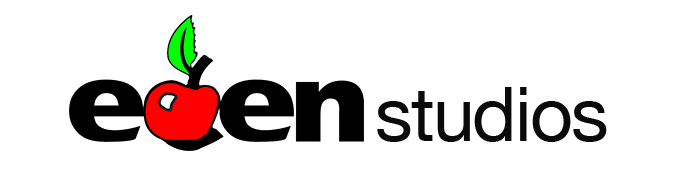Dolby Vision 4k HDR is the “Gold” standard in both film and streaming video mastering.
Dolby Vision is built into all iPhones since the iPhone 11 and most modern televisions have Dolby Vision built into their system except for Samsung which used HDR10. Don’t worry, Dolby Vision content also makes HDR10 too.
The simplest way to describe content that has been mastered and delivered in Dolby Vision is that Dolby Vision takes over all the controls of your device and plays the content as the director meant to be. All the colour, contrast and other settings of your device will be managed by Dolby Vision. This allows the content to play as best as it can, compared to the $100k monitor it was graded on.
What is HDR?
High Dynamic Range (HDR) is a technology that allows filmmakers to produce films and content with increased brightness, greater colour accuracy and better contrast compared to the traditional REC709 standard format that was introduced when television was first introduced (Dolby 2020).
HDR was initially developed for portable devices such as iPhones, iPads and laptops that would require a brighter screen to overcome the outside world’s bright ambient conditions. Such as looking at your phone with the screen in bright sunlight. Traditionally all screen manufacturers were making screens that were 100nits in brightness. A NIT is a measurement of how much light a screen sends to your eyes (luminance) within a given area. The technical definition is a NIT is the amount of light output equal to one candela per square meter (cd/m2) which is a standardised measurement of luminous intensity (Lifewire, 2020). HDR doesn’t rely on the size of the image and can work equally well on 1080p and other sizes but it is traditionally used for 4k finishing (Strahl, 2020).
There are 5 major HDR formats that are in use today, however, this blog will only discuss the major ones in existence.
There are two static formats that every modern HDR TV supports which is HDR10 and HLG. Static in this case means that the data required to show HDR content is determined once based on the entire movie or TV show. Once the video starts to play, that information doesn’t change. Unlike the static format, Dolby Vision dynamic formats can adapt as you watch, boosting or reducing HDR elements based on each scene, down to a frame-by-frame level of detail. It takes way more data to do HDR this way, but experts agree: Being able to fine-tune colour, contrast, and brightness for each scene can have a big impact on HDR quality (Digital trends, 2021).

Why Should I Master My Content in Dolby Vision?
Dolby Vision offers a wider colour gamut than traditional HD or UHD Rec. 709 TVs, matching the P3 colour gamut available in the theatrical space. The creative palette is increased, offering the option to make your content more colourful (with more accurate colours) and even get colours that weren’t possible in Rec. 709, but that the eye can see.
Compared to traditional HD or UHD standard dynamic range TVs, Dolby Vision offers high dynamic range (HDR) image capability (or brighter/darker pixels). This offers an opportunity for more contrast and perceived sharpness and depth. It’s not just about a brighter peak luminance — more detail can be achieved in both the highlights and the shadows. This results in a more lifelike image that will better immerse your viewer in the story. However, if you choose to grade only in SDR, the chances are high that modern TVs will stretch your content and distort the image to a pseudo HDR (Dolby 2020).
Dolby Vision uses dynamic metadata to map on a shot-by-shot/scene-by-scene basis to the specific TV or playback device by using trim control and metadata generated by the colourist to best maintain artistic intent (set in the colour suite) all the way to the consumer. Dolby tests and certifies each of these TVs, knows their capabilities, and knows how to best tone map to each of them. The Dolby system takes over the user’s television settings such as contrast, brightness, colour warmth and more to match the screen of the original colourists broadcast monitor that delivers the best possible content that is true to what the director wanted in the mastering process (Dolby 2020).
One master – Multiple Formats
The de-facto standard in delivering content to streaming content publishers is called and IMF which stands for Interoperable Master Format (IMF) (Telestream, 2020). The IMF format is being widely adopted for mastering and digital delivery as it can hold much more information compared to a ProRes file or a cinema DCP package.
An IMF can hold the Dolby Vision master (DV) that contains the 4kHDR DV master, HDR10, SDR vision along with Dolby Atmos audio master or 5.1, stereo amongst other formats. This format makes digital delivery simple and also can be used to extract HDR, SDR and audio formats from a master IMF to any format (Dolby 2020).
Acquisition
Most professional cameras can record in a log format such as Sony Slog, Canon Clog, Panasonic Vlog, Arri logC, Red raw, Blackmagic Raw.
The cinematographer doesn’t have to expose the picture any differently for HDR, however a good HDR preview monitor set to PQ mode would allow the cinematographer to see the full dynamic range in the field.
The camera settings should be set to 12 or 10bit 4:4:4 ProRes/ DNxHR or RAW, however 10bit log 4:2:2 ProRes is also acceptable. If the camera only shoots MP4 then as long as the camera is set to a log mode, then this can be used for HDR also.
If the camera has any colour settings, these should be set to REC2020/ BT2020 and if possible, PQ gamma. It’s a good idea for the production to check with a qualified post-production company on the ideal settings before the commencement of filming.
Where Can I Watch Dolby Vision Content?
Well right here on the Eden Website
Streaming directly from Vimeo!
Or you can watch Dolby Vision from the below publishers


Dolby information supplied by Dolby UK (c) Dolby 2023
Related Posts
October 20, 2024
Where Art Meets Business: The Making of Smartpay’s Brand Campaign
Eden Studios new Smartpay campaign
September 27, 2024
Sydney’s Latest Video Podcast Studio
Eden Studios Walk in and walk out with finished TV shows, podcasts or streaming…